Dear IMGUI
Setup#
Your main project just needs a reference to the Nez.ImGui project. The ImGui UI can be shown two different ways: by installing a GlobalManager manually or using the normal Nez debug console. ImGui installs it's own command (toggle-imgui) that takes care of installing the GlobalManager for you. Note that because ImGui is it's own assembly if you want the ImGui command to get loaded you have to manually load the assembly like this: System.Reflection.Assembly.Load("Nez.ImGui").
To manually install the ImGui manager, use the following code:
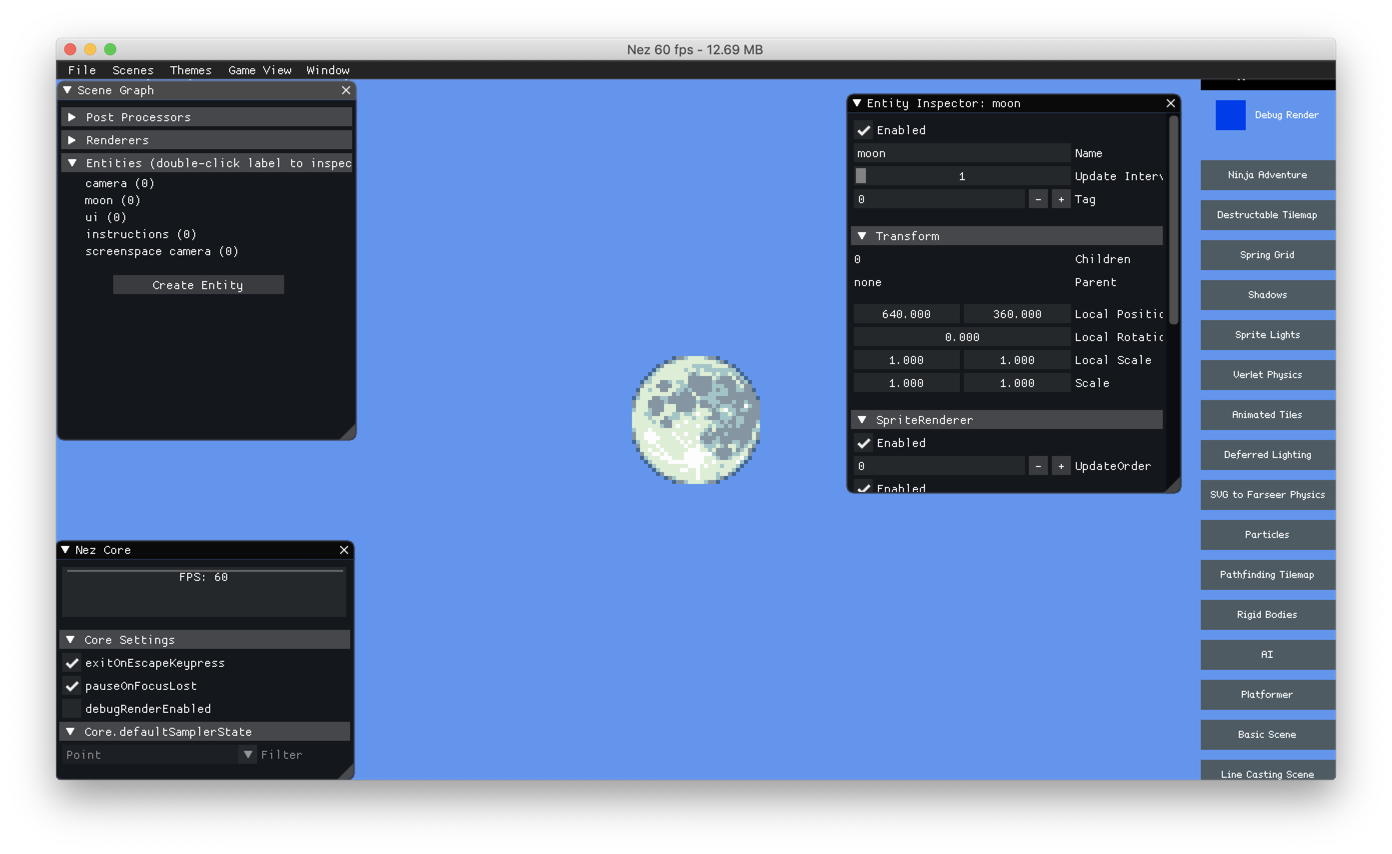
See the Nez.ImGui README for more information and examples.